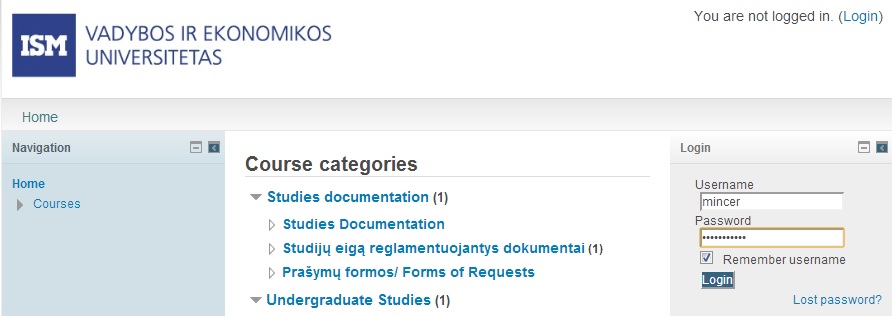Help
| Site: | ISM e-Learning |
| Course: | ISM e-Learning |
| Book: | Help |
| Printed by: | |
| Date: | Monday, 16 February 2026, 7:06 PM |
Description
How to log in to Elearing system
Log into Elearning system
Open a web browser and go to: http://elearing.ism.lt
Elearning system works in most browsers, but is optimized for best performance with Chrome, FireFox.
To log in:
1) Enter your username and password. Username must be without @stud.ism.lt, @faculty.ism.lt or @ism.lt prefixes
2) Click Login